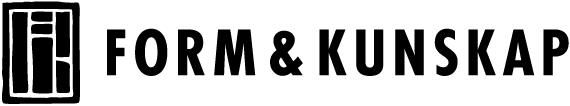Your Question: How can I use document templates in Word to be most productive?
Our Answer: We have prepared a number of Word templates that you can download from this link:
https://www.dropbox.com/s/it1hlvxqnbo1ue1/Word_Templates.zip?dl=0
You will find templates named Global Questionnaire.doc (for Word 2003 and earlier) and Global Questionnaire.docx (for Word 2007 and later). The idea is that you use these templates to create your own for your project. Your own templates are then saved as templates and can be used for each document (e.g. interview) when you need to create a number of documents with same headings.
This structure is then optimized for autocoding so that each heading using Heading 1 will create a node and headings using Heading 2 will create child nodes. The text under each heading use paragraph heading Normal and this text will then be coded at the node named after the heading.
The templates named Project Questionnaire.doc and Project Questionnaire.docx are examples of templates created for a certain project.